Leveraging vArmor to Demote Privileged Containers
We briefly introduced the application scenarios of vArmor in the article "application scenarios". In terms of "hardening privileged container", when facing the challenge that it is difficult for enterprises to demote privileged containers in accordance with the principle of least privilege, we mentioned that the experimental feature of vArmor - the behavior modeling mode can be used to assist in demoting privileges.
This article will provide you with a detailed introduction to the necessity, challenges, and methods of removing privileged containers. It will also demonstrate through two use cases how to use the behavior modeling and observation mode features of vArmor to assist in demoting the privileges of privileged containers, thereby helping enterprises improve the security level of their cloud-native environments.
Why Demote Privileged Containers
In a cloud-native environment, privileged containers usually refer to containers where .spec.containers[].securityContext.privileged is set to true in the Pod resource definition. These containers have the following main characteristics:
- Run as the root user & all capabilities.
- Have access to all devices on the host machine.
- The Seccomp Profile does not take effect, and there is a lack of AppArmor Profile protection.
Many research reports and cases have illustrated the hazards of using "privileged containers" [1][2]. Attackers can use it as a springboard and employ various techniques to launch attacks, ultimately spreading malicious code or malware to the infected host and network. Therefore, enterprises should try to limit the scope of use of privileged containers as much as possible and grant containers the necessary permissions based on the principle of least privilege.
Reducing privileged containers in system components also has positive significance. In some scenarios, attackers may exploit the RCE vulnerabilities of system components to carry out penetration attacks. Removing the privileged containers can increase the difficulty and cost for attackers and help in the timely detection and response to attackers' intrusion behaviors.
The Challenges
- Due to historical reasons, enterprises may have already extensively used privileged containers. The services and components corresponding to the containers may already be in a maintenance state and no longer being iterated. The maintainers lack an understanding of the principles of the targets, and there is a relatively high risk in making changes to the configurations.
- Containerized system components often require some privileges to function properly. However, the permission management of modern operating systems and runc containers is complex and refined, making it difficult for developers to configure permissions in accordance with the principle of least privilege.
- There is a lack of tools and methods to help developers demote the privileges of privileged containers.
Using vArmor to Assist in Privilege Demotion
Applicable Scope
- Privileged containers in the following scenarios cannot be demoted:
- The container uses the Bidirectional mount propagation property for volume mounting [3].
- When using the AppArmor enforcer for behavior modeling, the cluster nodes need to support the AppArmor LSM. The confirmation method is as follows:
cat /sys/kernel/security/lsm | grep apparmor
Method Description
1. Assisting in Privilege Demotion with the Behavior Modeling Mode
The BehaviorModeling Mode is an experimental feature of vArmor. Users can create VarmorPolicy or VarmorClusterPolicy policy objects in the BehaviorModeling mode to perform behavior modeling on the containers of the target application within a specified duration. After the modeling is completed, vArmor will save the behavior data of the target application in an ArmorProfileModel object, as well as the AppArmor or Seccomp security profiles generated based on it.
The behavior data can help security and development personnel analyze which capabilities (such as the net_admin capability) the target application needs during its operation, which system files it reads and writes (such as /proc/sys/kernel/printk_ratelimit), etc. By combining the differences between privileged and non-privileged containers and configuring the necessary permissions for the containers based on the principle of least privilege, the privilege demotion can be achieved.
2. Assisting in Privilege Demotion with the Observation Mode
When using VarmorPolicy or VarmorClusterPolicy policy objects in the EnhanceProtect mode to harden containers, you can also enable the observation mode by configuring auditViolations: true and allowViolations: true simultaneously. In this way, all behaviors that violate the security rules will be recorded in vArmor's audit log.
We can utilize this feature, in conjunction with the disable-cap-privileged or disable-cap-all built-in rules, to monitor and collect which capabilities the target application needs to use during its operation. Then, the collected data can be used to configure the necessary permissions for the container, thereby achieving privilege demotion.
Precautions
Pay Attention to the Differences between Privileged and Non-Privileged Containers
There are some differences in how container runtime components (such as containerd, cri-o, dockerd) handle "privileged containers" and "non-privileged containers". Therefore, when running components using "non-privileged containers", additional configurations may be required to ensure that the components can operate properly.
-
Default capabilities
To improve compatibility, container runtime components will by default grant some capabilities to non-privileged containers [4]. For example, containerd will grant the following capabilities to non-privileged containers by default. Capabilities other than these need to be added through
securityContext.capabilities.add.AUDIT_WRITE
CHOWN
DAC_OVERRIDE
FOWNER
FSETID
KILL
MKNOD
NET_BIND_SERVICE
SETFCAP
SETGID
SETPCAP
SETUID
SYS_CHROOT -
Default AppArmor Profile
When the operating system enables the AppArmor LSM, the container runtime components will automatically configure a default AppArmor Profile for "non-privileged containers" [5][6]. Although the configuration granularity of the default AppArmor Profile is relatively coarse, it will disable mount operations and prohibit writing to some system files.
deny @{PROC}/* w, # deny write for all files directly in /proc (not in a subdir)
# deny write to files not in /proc/<number>/** or /proc/sys/**
deny @{PROC}/{[^1-9],[^1-9][^0-9],[^1-9s][^0-9y][^0-9s],[^1-9][^0-9][^0-9][^0-9]*}/** w,
deny @{PROC}/sys/[^k]** w, # deny /proc/sys except /proc/sys/k* (effectively /proc/sys/kernel)
deny @{PROC}/sys/kernel/{?,??,[^s][^h][^m]**} w, # deny everything except shm* in /proc/sys/kernel/
deny @{PROC}/sysrq-trigger rwklx,
deny @{PROC}/mem rwklx,
deny @{PROC}/kmem rwklx,
deny @{PROC}/kcore rwklx,
deny mount,
deny /sys/[^f]*/** wklx,
deny /sys/f[^s]*/** wklx,
deny /sys/fs/[^c]*/** wklx,
deny /sys/fs/c[^g]*/** wklx,
deny /sys/fs/cg[^r]*/** wklx,
deny /sys/firmware/** rwklx,
deny /sys/devices/virtual/powercap/** rwklx,
deny /sys/kernel/security/** rwklx,Therefore, when your container depends on mount operations or needs to write to the above-mentioned system files, you need to explicitly disable the AppArmor Profile through the following configuration to avoid having its operations blocked by the default AppArmor Profile.
# Applicable to Kubernetes versions below v1.30
metadata:
annotations:
container.apparmor.security.beta.varmor.org/CONTAINER_NAME: unconfined
# Applicable to Kubernetes versions v1.30 and above
spec:
containers:
- securityContext:
appArmorProfile:
type: Unconfined -
Default maskedPaths & readonlyPaths
Container runtime components that comply with the OCI standard will by default set some files and directories within the proc file system of non-privileged containers to masked (unreadable) and read-only modes, thereby isolating them from the host machine [7]. The file list is as follows:
-
Masked Paths
/proc/asound
/proc/acpi
/proc/kcore
/proc/keys
/proc/latency_stats
/proc/timer_list
/proc/timer_stats
/proc/sched_debug
/proc/scsi
/sys/firmware
/sys/devices/virtual/powercap -
Read-Only Paths
/proc/bus
/proc/fs
/proc/irq
/proc/sys
/proc/sysrq-trigger
If your system components need to read and write the above files, you can bypass the restrictions through the following methods (choose one of the two):
- Use procMount in securityContext (requires enabling the ProcMountType feature of Kubernetes)
- Explicitly mount the host procfs into the container
-
Collect Data as Much as Possible
Whether using the behavior modeling mode to collect the behavior data of the target application or using the observation mode to collect the violation behaviors of the target application, the completeness depends on whether the target application triggers all the program functions that require privileges during the analysis process. Therefore, when you are not confident in the results, we recommend that you collect more data by running as many test cases as possible, extending the analysis duration, etc., to ensure that the required capabilities and system file read and write behaviors are identified.
Combine Multiple Methods
You can also combine Method 1 and Method 2, and use methods such as the application's own logs and code auditing for comprehensive analysis.
Use cases
This section will take the VKE Addon of Volcano Engine as an example to demonstrate how to use vArmor to assist in demoting the privileges of privileged containers. (VKE, the full name of Volcengine Kubernetes Engine, is an enterprise-level container cloud management platform based on Kubernetes provided by ByteDance's Volcano Engine).
Note that all examples are self-tested by the author of this article. They may be incomplete due to the lack of test cases, so they are for reference only.
Preparation
Install vArmor
helm install varmor varmor-x.y.z.tgz \
--namespace varmor --create-namespace \
--set image.registry="elkeid-cn-beijing.cr.volces.com" \
--set image.namespace="varmor" \
--set behaviorModeling.enabled=true \
--set 'manager.args={--webhookMatchLabel=}'
--set behaviorModeling.enabled=trueenables the behavior modeling feature.--set 'manager.args={--webhookMatchLabel=}'sets the workload matching label of the vArmor webhook to empty, ensuring that no additional labels need to be added to the target workload. For details, see Setting the match label of webhook.
Collect the List of Privileged Containers (Optional)
Use the following command to list the Pods that have privileged containers and whose containers do not use the Bidirectional type of mountPropagation.
kubectl get pods -A -o json | jq -r '
.items[] |
select(
any(
.spec.containers[]?;
.securityContext?.privileged == true and
(
(.volumeMounts // []) |
all( .mountPropagation? != "Bidirectional" )
)
)
) |
"\(.metadata.namespace)/\(.metadata.name)"
'
The node-local-dns Component
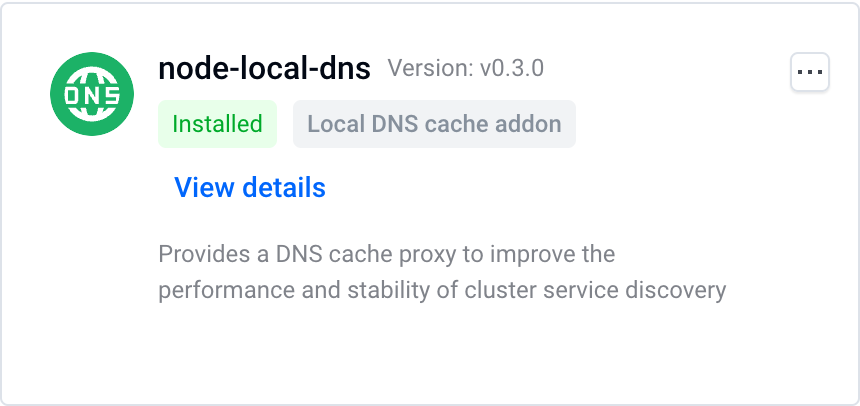
The node-local-dns component has a DaemonSet named node-local-dns, which contains a privileged container named node-cache. We will use the behavior modeling and observation mode features of vArmor to assist in demoting the privileges.
Assisting in Privilege Demotion with the Behavior Modeling Function
-
Create a policy object
apiVersion: crd.varmor.org/v1beta1
kind: VarmorPolicy
metadata:
name: node-local-dns-policy
namespace: kube-system
spec:
# Perform a rolling update on existing workloads.
# It's disabled by default.
updateExistingWorkloads: true
target:
kind: DaemonSet
name: node-local-dns
containers:
- node-cache
policy:
enforcer: AppArmor
mode: BehaviorModeling
modelingOptions:
# 30 minutes
duration: 30This policy will use the AppArmor enforcer to perform behavior modeling on the node-cache container in the node-local-dns DaemonSet in the kube-system namespace. The modeling duration is 30 minutes. As shown below, after the policy object is created, it will automatically perform a rolling update on node-local-dns and start the modeling.
$ kubectl create -f node-local-dns-policy.yaml
varmorpolicy.crd.varmor.org/node-local-dns-policy created
$ kubectl get Pods -n kube-system | grep node-local-dns
node-local-dns-admission-79847997cc-5wtzp 1/1 Running 0 18d
node-local-dns-admission-79847997cc-6dwln 1/1 Running 0 18d
node-local-dns-k6ct8 1/1 Running 0 5s
node-local-dns-psdn6 1/1 Terminating 0 3s
node-local-dns-z744q 1/1 Running 0 1s -
During the behavior modeling, create a test Pod, and then use the method in Reference [8] to verify whether the node-local-dns component is working properly.
-
Modify the modeling duration to 1m, end the behavior modeling early, and wait for the modeling to complete
$ kubectl patch vpol -n kube-system node-local-dns-policy --type='json' -p='[{"op": "replace", "path": "/spec/policy/modelingOptions/duration", "value":1}]'
varmorpolicy.crd.varmor.org/node-local-dns-policy patched
$ kubectl get vpol -n kube-system node-local-dns-policy
NAME ENFORCER MODE TARGET-KIND TARGET-NAME TARGET-SELECTOR PROFILE-NAME READY STATUS AGE
node-local-dns-policy AppArmor BehaviorModeling DaemonSet node-local-dns varmor-kube-system-node-local-dns-policy true Completed 5m23s -
View the ArmorProfileModel object
$ name=$(kubectl get vpol -n kube-system node-local-dns-policy -o jsonpath='{.status.profileName}')
$ kubectl get ArmorProfileModel -n kube-system $name -o wide
NAME STORAGE-TYPE DESIRED COMPLETED READY AGE
varmor-kube-system-node-local-dns-policy CRDInternal 3 3 true 3m17s -
Export the behavior data and the AppArmor Profile respectively
$ kubectl get ArmorProfileModel -n kube-system $name -o jsonpath='{.data.dynamicResult.appArmor}' | jq > behavior_data.json
$ kubectl get ArmorProfileModel -n kube-system $name -o jsonpath='{.data.profile.appArmor}' > apparmor_profile.txtNote: When the STORAGE-TYPE is LocalDisk, please refer to this method to export the data.
-
Analyze the capabilities and system file access behaviors required by the node-cache container based on the above exported data.
By analyzing the content of the behavior_data.txt file, we draw the following conclusions:
- Its behavior does not violate the default AppArmor Profile of the container runtime component [5][6].
- Its behavior does not conflict with the maskedPaths and readonlyPaths settings of non-privileged containers.
- It requires two capabilities, net_admin and net_bind_service. Among them, net_bind_service is a capability that is defaultly granted by the container runtime, and net_admin is a dropped capability.
## == Managed by vArmor == ##
abi <abi/3.0>,
#include <tunables/global>
profile varmor-kube-system-node-local-dns-policy flags=(attach_disconnected,mediate_deleted) {
#include <abstractions/base>
# ---- EXEC ----
/bin/grep ix,
/bin/ln ix,
/bin/rm ix,
/usr/bin/wc ix,
/usr/sbin/iptables-wrapper ix,
/usr/sbin/xtables-nft-multi ix,
# ---- FILE ----
owner /bin/dash r,
owner /bin/grep r,
owner /bin/ln r,
owner /bin/rm r,
owner /dev/null rww,
owner /etc/Corefile rw,
owner /etc/coredns/ r,
owner /etc/coredns/* r,
owner /etc/coredns/*/Corefile.base r,
owner /etc/kube-dns/ r,
owner /etc/kube-dns/* r,
owner /etc/nsswitch.conf r,
owner /etc/passwd r,
owner /etc/protocols r,
owner /lib/x86_64-linux-gnu/** mr,
owner /node-cache r,
owner /proc/*/cgroup r,
owner /proc/*/fd/ r,
owner /proc/*/limits r,
owner /proc/*/net/ip6_tables_names r,
owner /proc/*/net/ip_tables_names r,
owner /proc/*/stat r,
owner /proc/stat r,
owner /proc/sys/net/core/somaxconn r,
owner /sys/kernel/mm/transparent_hugepage/hpage_pmd_size r,
owner /usr/bin/wc r,
owner /usr/lib/x86_64-linux-gnu/** mr,
owner /usr/sbin/ip6tables w,
owner /usr/sbin/ip6tables-restore w,
owner /usr/sbin/ip6tables-save w,
owner /usr/sbin/iptables w,
owner /usr/sbin/iptables-restore w,
owner /usr/sbin/iptables-save w,
owner /usr/sbin/iptables-wrapper r,
owner /usr/sbin/xtables-nft-multi r,
# ---- CAPABILITY ----
capability net_admin,
capability net_bind_service,
# ---- NETWORK ----
network,
# ---- PTRACE ----
## suppress ptrace denials when using 'docker ps' or using 'ps' inside a container
ptrace (trace,read,tracedby,readby) peer=varmor-kube-system-node-local-dns-policy,
# ---- SIGNAL ----
## host (privileged) processes may send signals to container processes.
signal (receive) peer=unconfined,
## container processes may send signals amongst themselves.
signal (send,receive) peer=varmor-kube-system-node-local-dns-policy,
# ---- ADDITIONAL ----
umount,
} -
Delete the policy object
$ kubectl delete vpol -n kube-system node-local-dns-policy -
Modify the node-local-dns DaemonSet to demote the privileges
As shown below, remove
privileged: truefrom.spec.template.spec.containers[0].securityContext, and then add the net_admin capability.securityContext:
capabilities:
add:
- net_admin -
After the node-local-dns is restarted, determine whether there are any abnormalities by checking the container status and logs. Then repeat step 2 to analyze whether the node-local-dns component is working properly. If everything is normal, it means that the privilege demotion is successful.
Assisting in Privilege Demotion with the Observation Mode
-
Create a topic for collecting audit logs in the torch log service of BytePlus, and configure the following index
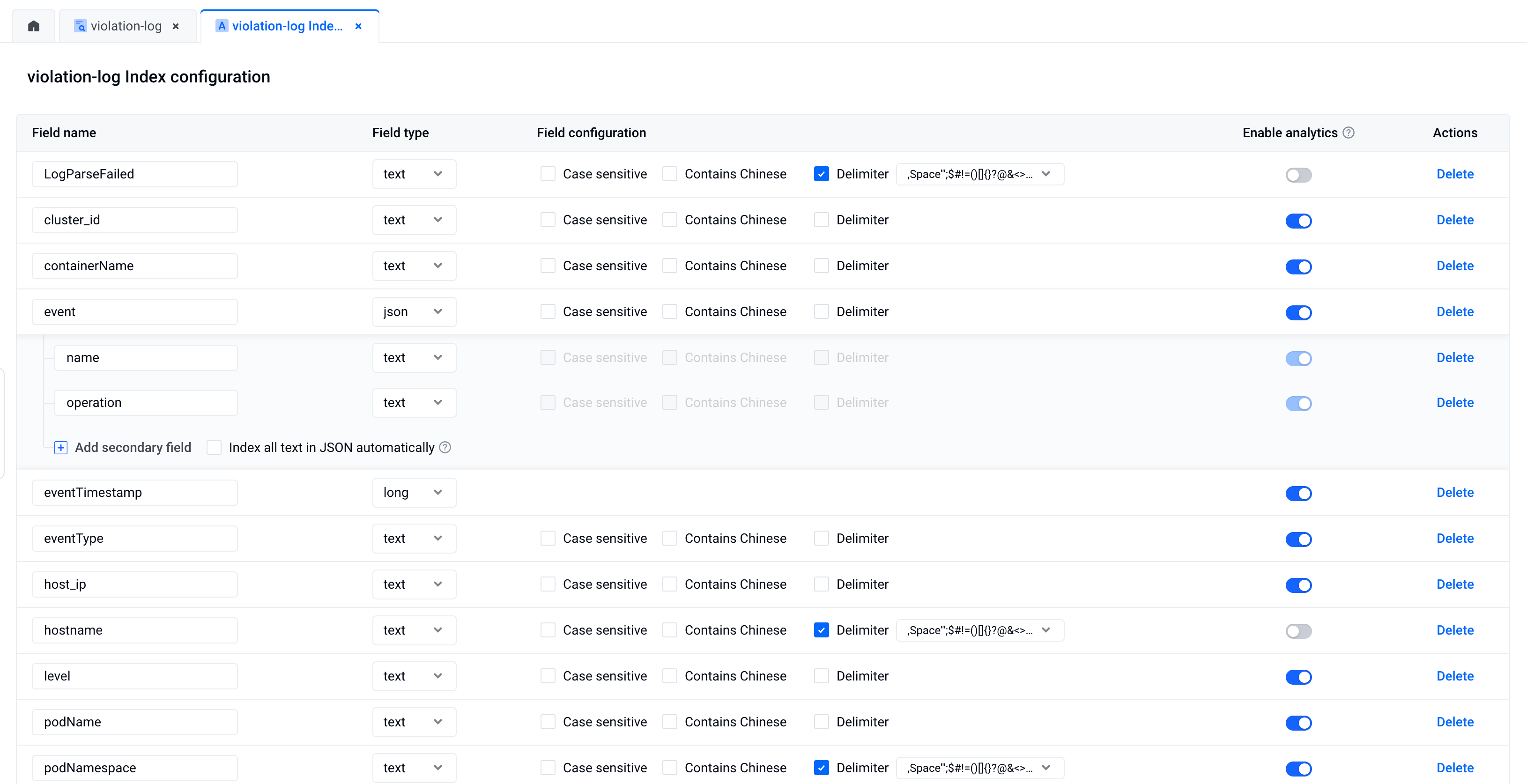
-
Configure the log collection rules in the VKE cluster to collect audit logs from the host (the log path is /var/log/varmor/violations.log)
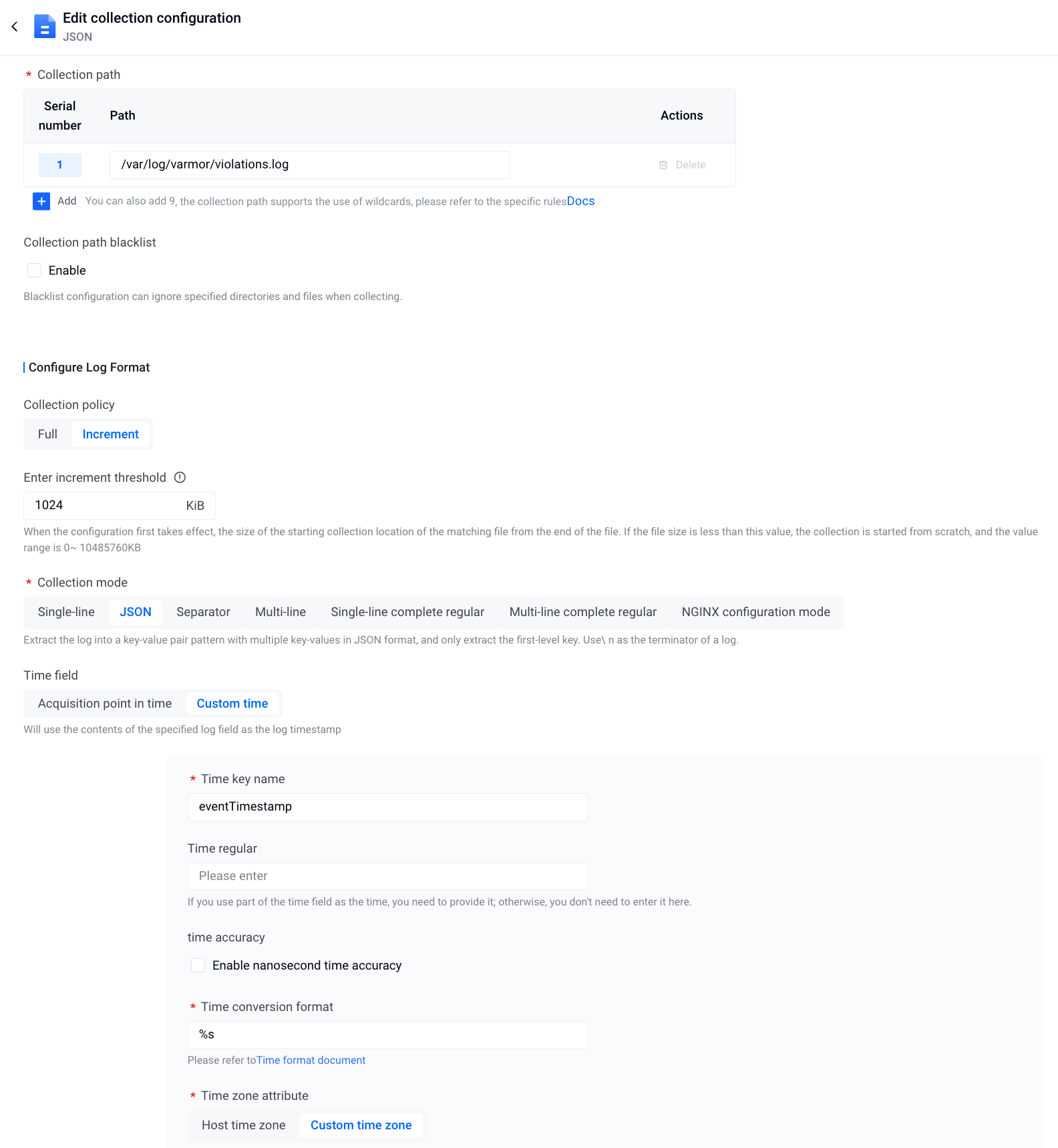
-
Create a policy object
apiVersion: crd.varmor.org/v1beta1
kind: VarmorPolicy
metadata:
name: node-local-dns-policy
namespace: kube-system
spec:
# Perform a rolling update on existing workloads.
# It's disabled by default.
updateExistingWorkloads: true
target:
kind: DaemonSet
name: node-local-dns
containers:
- node-cache
policy:
enforcer: AppArmor
mode: EnhanceProtect
enhanceProtect:
# Audit the actions that violate the mandatory access control rules.
# Any detected violation will be logged to /var/log/varmor/violations.log file in the host.
# It's disabled by default.
auditViolations: true
# Allow the actions that violate the mandatory access control rules.
# Any detected violation will be allowed instead of being blocked and logged to the same log file
# as the auditViolations feature. You can utilize the feature to achieve some kind of observation mode.
# It's diabled by default.
allowViolations: true
hardeningRules:
- disable-cap-privilegedThis policy uses the AppArmor enforcer to perform "access control" on the node-cache container in the node-local-dns DaemonSet. The policy configures the disable-cap-privileged built-in rule (you can also configure it as the disable-cap-all built-in rule), and enables the observation mode through the
auditViolations: trueandallowViolations: trueoptions. Therefore, when the application in the container uses capabilities other than defaultUnixCaps [9], its violation behavior will be recorded in the audit log.After the policy object is created, it will automatically perform a rolling update on the node-local-dns DaemonSet, thereby starting the monitoring.
$ kubectl create -f node-local-dns-policy.yaml
varmorpolicy.crd.varmor.org/node-local-dns-policy created
$ kubectl get Pods -n kube-system -o wide | grep node-local-dns
node-local-dns-2pfx6 0/1 ContainerCreating 0 1s 172.31.0.22 172.31.0.22 <none> <none>
node-local-dns-admission-79847997cc-5wtzp 1/1 Running 0 18d 172.31.0.81 172.31.0.22 <none> <none>
node-local-dns-admission-79847997cc-6dwln 1/1 Running 0 18d 172.31.0.15 172.31.0.21 <none> <none>
node-local-dns-njzmh 1/1 Running 0 10h 172.31.0.21 172.31.0.21 <none> <none>
node-local-dns-q2scn 1/1 Running 0 2s 172.31.0.20 172.31.0.20 <none> <none> -
Create a test Pod, and then use the method in Reference [8] to verify whether the node-local-dns component is working properly.
-
Use the following filtering conditions to collect which capabilities the node-local-dns needs during its operation.
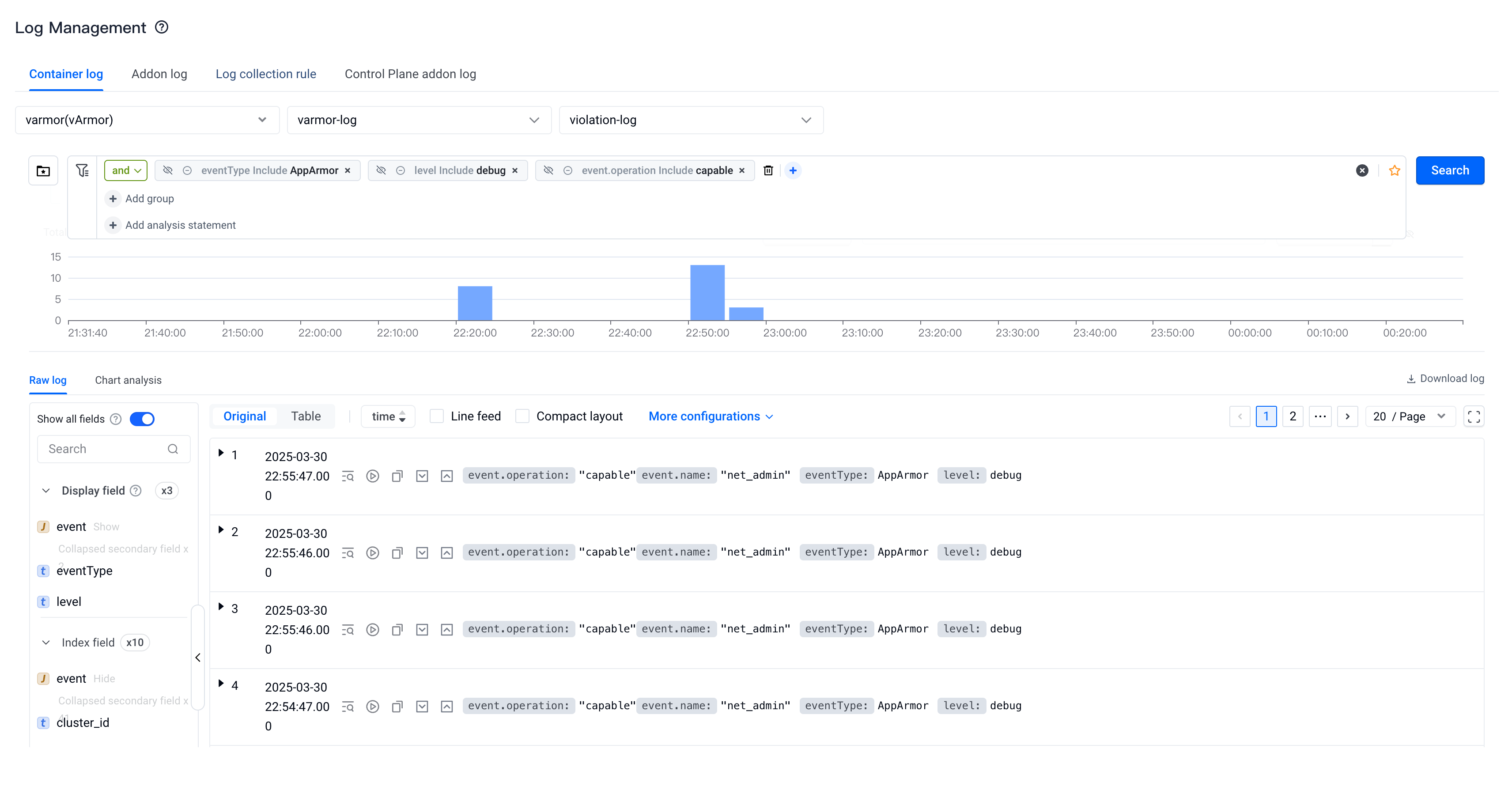
-
Delete the policy object after the observation is completed.
-
Modify the node-local-dns DaemonSet to demote the privileges
As shown below, we remove
privileged: truefrom.spec.template.spec.containers[0].securityContext, and then add the net_admin capability.securityContext:
capabilities:
add:
- net_admin -
After the node-local-dns is restarted, determine whether there are any abnormalities by checking the container status and logs. Then repeat step 4 to analyze whether the node-local-dns component is working properly. If everything is normal, it means that the privilege demotion is successful. node-local-dns.
Conclusion
We have successfully used vArmor to demote the privileges of the node-local-dns DaemonSet in the node-local-dns component, reducing it from a privileged container to a container that only requires the net_admin capability.
The vpc-cni Component
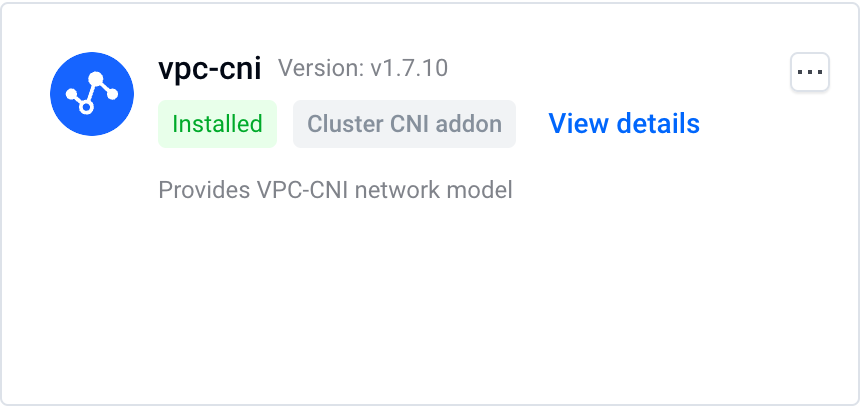
The vpc-cni component has a DaemonSet named cello, which contains two privileged containers - cello and cilium. The latter is used to implement functions related to NetworkPolicy. We refer to the steps in Use Case 1 and use the behavior modeling function to demote the privileges of the two containers.
The cello Container
-
Export the behavior model data and analyze the capabilities and system file access behaviors required by the cello container. It is found that its behavior does not violate the default AppArmor Profile of the container runtime component [5][6], and it only requires two capabilities, net_admin and sys_admin.
## == Managed by vArmor == ##
abi <abi/3.0>,
#include <tunables/global>
profile varmor-kube-system-cello-policy flags=(attach_disconnected,mediate_deleted) {
#include <abstractions/base>
# ---- EXEC ----
# ---- FILE ----
owner / r,
owner /cello/bin/cello-agent r,
owner /cello/secrets/*/addon_token_info r,
owner /etc/cello/cello-config r,
owner /etc/hosts r,
owner /etc/nsswitch.conf r,
owner /etc/resolv.conf r,
owner /proc/*/cgroup r,
owner /proc/*/mountinfo r,
owner /proc/*/net/ipv6_route r,
owner /proc/*/net/route r,
owner /proc/sys/net/core/somaxconn r,
owner /run/cello/Resource.db krw,
owner /run/cello/cello_debug.socket w,
owner /run/cello/cni.socket w,
owner /run/netns/ r,
owner /run/netns/* r,
owner /run/secrets/kubernetes.io/serviceaccount/** r,
owner /sys/fs/cgroup/cpu,cpuacct/cpu.cfs_period_us r,
owner /sys/fs/cgroup/cpu,cpuacct/cpu.cfs_quota_us r,
owner /sys/kernel/mm/transparent_hugepage/hpage_pmd_size r,
owner /usr/share/zoneinfo/Asia/Shanghai r,
owner /var/lib/kubelet/device-plugins/eni-ip.sock w,
# ---- CAPABILITY ----
capability net_admin,
capability sys_admin,
# ---- NETWORK ----
network,
# ---- PTRACE ----
## suppress ptrace denials when using 'docker ps' or using 'ps' inside a container
ptrace (trace,read,tracedby,readby) peer=varmor-kube-system-cello-policy,
# ---- SIGNAL ----
## host (privileged) processes may send signals to container processes.
signal (receive) peer=unconfined,
## container processes may send signals amongst themselves.
signal (send,receive) peer=varmor-kube-system-cello-policy,
# ---- ADDITIONAL ----
umount,
} -
Based on the above conclusions, modify the cello container in the cello DaemonSet to demote the privileges. The main modification contents are as follows:
securityContext:
capabilities:
add:
- net_admin
- sys_admin -
After the cello is restarted, determine whether there are any abnormalities by checking the container status and logs. Then use other test cases to verify whether the cello container can work properly. If everything is normal, it means that the privilege demotion is successful.
The Cilium Container
-
Export the behavior model data and analyze the capabilities and system file access behaviors required by the cilium container, and draw the following conclusions:
-
It requires capabilities such as bpf, chown, fsetid, net_admin, net_raw, perfmon, sys_admin, sys_module, sys_nice, sys_resource, and syslog.
-
Its behavior violates the following rules in the default AppArmor Profile of the container runtime component [5][6]:
deny @{PROC}/sys/kernel/{?,??,[^s][^h][^m]**} w, # deny everything except shm* in /proc/sys/kernel/
deny /sys/[^f]*/** wklx,
deny /sys/fs/[^c]*/** wklx, -
Its behavior conflicts with /proc/timer_list in the maskedPaths of non-privileged containers.
-
Its behavior conflicts with /proc/sys in the readonlyPaths of non-privileged containers.
## == Managed by vArmor == ##
abi <abi/3.0>,
#include <tunables/global>
profile varmor-kube-system-cilium-policy flags=(attach_disconnected,mediate_deleted) {
#include <abstractions/base>
# ---- EXEC ----
/usr/bin/cat ix,
/usr/bin/cilium-agent ix,
/usr/bin/cilium-map-migrate ix,
/usr/bin/cilium-operator-generic ix,
/usr/bin/cilium-probe-kernel-hz ix,
/usr/bin/clang ix,
/usr/bin/grep ix,
/usr/bin/llc ix,
/usr/bin/ln ix,
/usr/bin/mawk ix,
/usr/bin/rm ix,
/usr/bin/sed ix,
/usr/bin/wc ix,
/usr/local/bin/bpftool ix,
/usr/local/bin/ip ix,
/usr/local/bin/tc ix,
/usr/sbin/iptables-wrapper ix,
/usr/sbin/xtables-nft-multi ix,
/var/lib/cilium/bpf/init.sh ix,
# ---- FILE ----
owner /cello/bin/cilium-launcher r,
owner /dev/null rww,
owner /dev/tty rw,
owner /dev/urandom r,
owner /etc/cilium/cello-config r,
owner /etc/cilium/cilium-config/ r,
owner /etc/cilium/cilium-config/* r,
owner /etc/cilium/cilium-config/*/debug r,
owner /etc/cilium/cilium-config/*/enable-policy r,
owner /etc/group r,
owner /etc/hosts r,
owner /etc/ld.so.cache r,
owner /etc/lsb-release r,
owner /etc/nsswitch.conf r,
owner /etc/passwd r,
owner /etc/protocols r,
owner /etc/resolv.conf r,
owner /proc/*/fdinfo/* r,
owner /proc/*/mountinfo r,
owner /proc/*/net/ip6_tables_names r,
owner /proc/*/net/ip_tables_names r,
owner /proc/*/net/psched r,
owner /proc/filesystems r,
owner /proc/meminfo r,
owner /proc/modules r,
owner /proc/stat r,
owner /proc/sys/kernel/timer_migration rw,
owner /proc/sys/kernel/unprivileged_bpf_disabled rw,
owner /proc/sys/net/core/bpf_jit_enable rw,
owner /proc/sys/net/core/bpf_jit_harden r,
owner /proc/sys/net/core/bpf_jit_kallsyms r,
owner /proc/sys/net/core/bpf_jit_limit r,
owner /proc/sys/net/core/default_qdisc rw,
owner /proc/sys/net/core/netdev_max_backlog r,
owner /proc/sys/net/core/somaxconn r,
owner /proc/sys/net/ipv4/conf/all/forwarding rw,
owner /proc/sys/net/ipv4/conf/all/rp_filter rw,
owner /proc/sys/net/ipv4/conf/cilium_host/accept_local rw,
owner /proc/sys/net/ipv4/conf/cilium_host/forwarding rw,
owner /proc/sys/net/ipv4/conf/cilium_host/rp_filter rw,
owner /proc/sys/net/ipv4/conf/cilium_host/send_redirects rw,
owner /proc/sys/net/ipv4/conf/eth0/rp_filter rw,
owner /proc/sys/net/ipv4/ip_forward rw,
owner /proc/sys/net/ipv4/ip_local_port_range r,
owner /proc/sys/net/ipv4/tcp_congestion_control rw,
owner /proc/sys/net/ipv4/tcp_max_syn_backlog r,
owner /proc/timer_list r,
owner /root/.config/ w,
owner /root/.config/gops/ w,
owner /root/.config/gops/* w,
owner /run/cilium/* r,
owner /run/cilium/access_log.sock w,
owner /run/cilium/cilium.pid w,
owner /run/cilium/cilium.sock w,
owner /run/cilium/health.sock w,
owner /run/cilium/monitor1_2.sock w,
owner /run/cilium/state/ r,
owner /run/cilium/state/** rw,
owner /run/cilium/xds.sock w,
owner /run/secrets/kubernetes.io/serviceaccount/** r,
owner /sys/devices/system/cpu/possible r,
owner /sys/devices/virtual/net/cilium_host/ifindex r,
owner /sys/fs/bpf/ r,
owner /sys/fs/bpf/tc/globals/ r,
owner /sys/fs/bpf/tc/globals/cilium_capture_cache w,
owner /sys/fs/bpf/tc/globals/cilium_cgroups_connect4 w,
owner /sys/fs/bpf/tc/globals/cilium_cgroups_connect6 w,
owner /sys/fs/bpf/tc/globals/cilium_cgroups_getpeername4 w,
owner /sys/fs/bpf/tc/globals/cilium_cgroups_getpeername6 w,
owner /sys/fs/bpf/tc/globals/cilium_cgroups_post_bind4 w,
owner /sys/fs/bpf/tc/globals/cilium_cgroups_post_bind6 w,
owner /sys/fs/bpf/tc/globals/cilium_cgroups_recvmsg4 w,
owner /sys/fs/bpf/tc/globals/cilium_cgroups_recvmsg6 w,
owner /sys/fs/bpf/tc/globals/cilium_cgroups_sendmsg4 w,
owner /sys/fs/bpf/tc/globals/cilium_cgroups_sendmsg6 w,
owner /sys/fs/bpf/tc/globals/cilium_ipcache w,
owner /sys/fs/bpf/tc/globals/cilium_ktime_cache w,
owner /sys/fs/bpf/tc/globals/cilium_tunnel_map w,
owner /sys/kernel/mm/transparent_hugepage/hpage_pmd_size r,
owner /usr/bin/bash r,
owner /usr/bin/cat r,
owner /usr/bin/cilium-agent mr,
owner /usr/bin/cilium-map-migrate r,
owner /usr/bin/cilium-operator-generic mr,
owner /usr/bin/cilium-probe-kernel-hz r,
owner /usr/bin/clang r,
owner /usr/bin/dash r,
owner /usr/bin/grep r,
owner /usr/bin/llc r,
owner /usr/bin/ln r,
owner /usr/bin/mawk r,
owner /usr/bin/rm r,
owner /usr/bin/sed r,
owner /usr/bin/wc r,
owner /usr/lib/x86_64-linux-gnu/** mr,
owner /usr/local/bin/* r,
owner /usr/local/bin/ip r,
owner /usr/local/bin/tc r,
owner /usr/sbin/ip6tables w,
owner /usr/sbin/ip6tables-restore w,
owner /usr/sbin/ip6tables-save w,
owner /usr/sbin/iptables w,
owner /usr/sbin/iptables-restore w,
owner /usr/sbin/iptables-save w,
owner /usr/sbin/iptables-wrapper r,
owner /usr/sbin/xtables-nft-multi r,
owner /usr/share/zoneinfo/Asia/Shanghai r,
owner /var/lib/cilium/ r,
owner /var/lib/cilium/bpf/ r,
owner /var/lib/cilium/bpf/** r,
# ---- CAPABILITY ----
capability bpf,
capability chown,
capability fsetid,
capability net_admin,
capability net_raw,
capability perfmon,
capability sys_admin,
capability sys_module,
capability sys_nice,
capability sys_resource,
capability syslog,
# ---- NETWORK ----
network,
# ---- PTRACE ----
## suppress ptrace denials when using 'docker ps' or using 'ps' inside a container
ptrace (trace,read,tracedby,readby) peer=varmor-kube-system-cilium-policy,
# ---- SIGNAL ----
## host (privileged) processes may send signals to container processes.
signal (receive) peer=unconfined,
## container processes may send signals amongst themselves.
signal (send,receive) peer=varmor-kube-system-cilium-policy,
# ---- ADDITIONAL ----
umount,
}
-
-
Based on the above conclusions, modify the cilium container in the cello DaemonSet to demote the privileges. The modification contents are as follows:
- Prohibit the container runtime component from setting its default AppArmor Profile for the cello container by adding
container.apparmor.security.beta.varmor.org/cilium: unconfinedor.spec.template.spec.containers[1].securityContext.appArmorProfile.type: Unconfined - Add the required capabilities.
- Explicitly mount the host procfs into the container.
apiVersion: apps/v1
kind: DaemonSet
metadata:
annotations:
deprecated.daemonset.template.generation: "8"
meta.helm.sh/release-name: vpc-cni
meta.helm.sh/release-namespace: kube-system
webhook.varmor.org/mutatedAt: "2025-03-12T03:15:59Z"
creationTimestamp: "2024-07-18T08:51:32Z"
generation: 8
labels:
addon.vke.volcengine.com/status-check: vpc-cni
app: cello
app.kubernetes.io/managed-by: Helm
sandbox.varmor.org/enable: "true"
name: cello
namespace: kube-system
resourceVersion: "191600885"
uid: 3d22f651-93cc-4344-a844-f8e5dc3bede7
spec:
revisionHistoryLimit: 10
selector:
matchLabels:
app: cello
template:
metadata:
annotations:
container.apparmor.security.beta.varmor.org/cilium: unconfined
labels:
addon.vke.volcengine.com/status-check: vpc-cni
app: cello
spec:
affinity:
nodeAffinity:
requiredDuringSchedulingIgnoredDuringExecution:
nodeSelectorTerms:
- matchExpressions:
- key: kubernetes.io/os
operator: In
values:
- linux
- key: kubernetes.io/arch
operator: In
values:
- amd64
- arm64
- key: type
operator: NotIn
values:
- virtual-kubelet
- key: node.kubernetes.io/instance-type
operator: NotIn
values:
- dcp-node
- key: node.vke.volcengine.com/deletion
operator: NotIn
values:
- "true"
containers:
- command:
- cello-agent
env:
- name: KUBERNETES_SERVICE_HOST
value: 172.31.0.2
- name: KUBERNETES_SERVICE_PORT
value: "6443"
- name: NODE_NAME
valueFrom:
fieldRef:
apiVersion: v1
fieldPath: spec.nodeName
image: vke-cn-shanghai.cr.volces.com/vke/cello:v1.7.10
imagePullPolicy: IfNotPresent
livenessProbe:
failureThreshold: 6
httpGet:
path: /healthz
port: 11414
scheme: HTTP
initialDelaySeconds: 30
periodSeconds: 10
successThreshold: 1
timeoutSeconds: 1
name: cello
readinessProbe:
failureThreshold: 12
httpGet:
path: /healthz
port: 11414
scheme: HTTP
initialDelaySeconds: 10
periodSeconds: 10
successThreshold: 1
timeoutSeconds: 1
resources:
limits:
cpu: 250m
memory: 256Mi
requests:
cpu: 100m
memory: 100Mi
securityContext:
privileged: true
terminationMessagePath: /dev/termination-log
terminationMessagePolicy: File
volumeMounts:
- mountPath: /var/run/cello
name: host-run-cello
- mountPath: /var/run/cilium
name: host-cilium-run
- mountPath: /var/run/netns
mountPropagation: HostToContainer
name: host-run-netns
- mountPath: /opt/cni/bin
name: host-cni-bin-dir
- mountPath: /var/log/cello
name: host-log-cello
- mountPath: /var/log/cello/cni.log
name: host-log-cello-cni
- mountPath: /var/lib/kubelet/device-plugins
name: host-device-plugins
- mountPath: /etc/cello/cello-config
name: configvolume
subPath: cello.json
- mountPath: /cello/secrets
name: credential
- command:
- cilium-launcher
env:
- name: KUBERNETES_SERVICE_HOST
value: 172.31.0.2
- name: KUBERNETES_SERVICE_PORT
value: "6443"
- name: KUBE_PROXY_REPLACEMENT
value: strict
- name: NODENAME
valueFrom:
fieldRef:
apiVersion: v1
fieldPath: spec.nodeName
- name: K8S_NODE_NAME
valueFrom:
fieldRef:
apiVersion: v1
fieldPath: spec.nodeName
- name: CILIUM_K8S_NAMESPACE
valueFrom:
fieldRef:
apiVersion: v1
fieldPath: metadata.namespace
- name: CILIUM_CNI_CHAINING_MODE
value: cello-chainer
image: vke-cn-shanghai.cr.volces.com/vke/cello:v1.7.10
imagePullPolicy: IfNotPresent
livenessProbe:
failureThreshold: 6
initialDelaySeconds: 30
periodSeconds: 10
successThreshold: 1
tcpSocket:
host: localhost
port: 9099
timeoutSeconds: 1
name: cilium
readinessProbe:
failureThreshold: 3
periodSeconds: 10
successThreshold: 1
tcpSocket:
host: localhost
port: 9099
timeoutSeconds: 1
resources:
requests:
cpu: 250m
memory: 256Mi
securityContext:
capabilities:
add:
- bpf
- chown
- fsetid
- net_admin
- net_raw
- perfmon
- sys_admin
- sys_module
- sys_nice
- sys_resource
- syslog
terminationMessagePath: /dev/termination-log
terminationMessagePolicy: File
volumeMounts:
- mountPath: /lib/modules
name: host-lib-modules
- mountPath: /etc/cni/net.d
name: host-cni-conf-dir
- mountPath: /opt/cni/bin/
name: host-cni-bin-dir
- mountPath: /sys/fs/bpf
name: host-bpf-maps
- mountPath: /var/run/cilium
name: host-cilium-run
- mountPath: /var/run/netns
name: host-run-netns
- mountPath: /run/xtables.lock
name: host-xtables-lock
- mountPath: /etc/cilium/cilium-config
name: cilium-config-path
readOnly: true
- mountPath: /etc/cilium/cello-config
name: configvolume
subPath: cello.json
- mountPath: /proc
name: procfs
dnsPolicy: ClusterFirst
hostNetwork: true
hostPID: true
initContainers:
- command:
- /bin/bash
- -c
- /script/install_env.sh
image: vke-cn-shanghai.cr.volces.com/vke/cello:v1.7.10
imagePullPolicy: IfNotPresent
name: cello-init
resources: {}
securityContext:
privileged: true
terminationMessagePath: /dev/termination-log
terminationMessagePolicy: File
volumeMounts:
- mountPath: /opt/cni/bin/
name: host-cni-bin-dir
- mountPath: /etc/cni/net.d/
name: host-cni-conf-dir
- mountPath: /lib/modules
name: host-lib-modules
- mountPath: /etc/cello
name: configvolume
priorityClassName: system-node-critical
restartPolicy: Always
schedulerName: default-scheduler
securityContext: {}
serviceAccount: cello-service-account
serviceAccountName: cello-service-account
terminationGracePeriodSeconds: 30
tolerations:
- operator: Exists
volumes:
- configMap:
defaultMode: 420
items:
- key: conf
path: cello.json
- key: 10-cello.conflist
path: net.d/10-cello.conflist
- key: 01-cello-meta.conflist
path: net.d/01-cello-meta.conflist
name: cello-config
name: configvolume
- configMap:
defaultMode: 420
name: cilium-config
name: cilium-config-path
- hostPath:
path: /opt/cni/bin/
type: DirectoryOrCreate
name: host-cni-bin-dir
- hostPath:
path: /etc/cni/net.d/
type: DirectoryOrCreate
name: host-cni-conf-dir
- hostPath:
path: /var/run/cello
type: DirectoryOrCreate
name: host-run-cello
- hostPath:
path: /var/run/netns
type: DirectoryOrCreate
name: host-run-netns
- hostPath:
path: /var/log/cello
type: DirectoryOrCreate
name: host-log-cello
- hostPath:
path: /var/log/cello/cni.log
type: FileOrCreate
name: host-log-cello-cni
- hostPath:
path: /var/lib/kubelet/device-plugins
type: Directory
name: host-device-plugins
- hostPath:
path: /lib/modules
type: ""
name: host-lib-modules
- hostPath:
path: /var/run/cilium
type: DirectoryOrCreate
name: host-cilium-run
- hostPath:
path: /sys/fs/bpf
type: DirectoryOrCreate
name: host-bpf-maps
- hostPath:
path: /run/xtables.lock
type: FileOrCreate
name: host-xtables-lock
- hostPath:
path: /proc
type: Directory
name: procfs
- name: credential
secret:
defaultMode: 420
optional: true
secretName: addon.network.token
updateStrategy:
rollingUpdate:
maxSurge: 0
maxUnavailable: 1
type: RollingUpdate - Prohibit the container runtime component from setting its default AppArmor Profile for the cello container by adding
-
After the cello is restarted, determine whether there are any abnormalities by checking the container status and logs. Then verify whether the cilium container can work properly by creating test cases such as a NetworkPolicy object. If everything is normal, it means that the privilege demotion is successful.
Conclusion
We have successfully used vArmor to demote the privileges of the cello container and the cilium container in the vpc-cni component. The vpc-cni uses technologies such as bpf to implement CNI functions. Although it requires many capabilities to function, removing the privileged containers from the component still has positive significance.
Summary
The permission management of modern operating systems and runc containers is complex and refined. Developers often lack the knowledge and tools to configure the minimum necessary permissions for containers, which is the main reason why it is difficult to converge a large number of privileged containers.
This article, combined with two use cases, introduced the method of using vArmor to assist in privilege demotion and related precautions. We hope that the many features of vArmor can help you continuously improve the security level of your cloud-native environment.
References
- Why A Privileged Container in Docker Is a Bad Idea
- Why Running a Privileged Container is Not a Good Idea
- Mount Propagation
- Pod Security Standards
- https://github.com/containerd/containerd/blob/main/contrib/apparmor/template.go
- https://github.com/containers/common/blob/main/pkg/apparmor/apparmor_linux_template.go
- Managing access to the /proc filesystem
- How do I confirm that the node-local-dns add-on is used
- https://github.com/containerd/containerd/blob/main/pkg/oci/spec.go#L118
